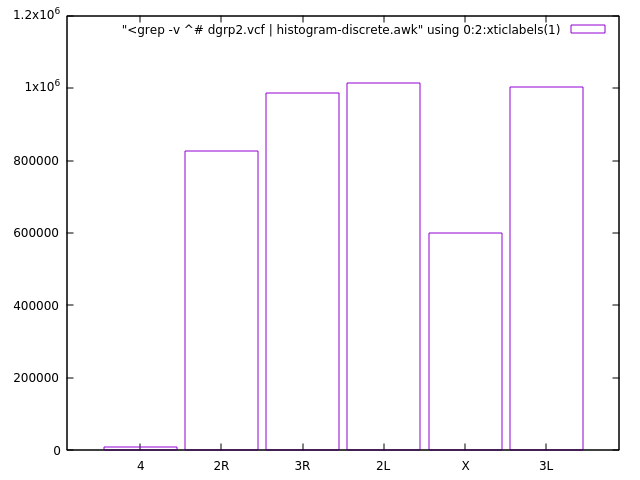3.Shell we awk!
Q: OK, I see this and that but really, why should I bother with awk?
Indeed, why? Lets get back to our very first example with the coins.
gold 1 1986 USA American Eagle
gold 1 1908 Austria-Hungary Franz Josef 100 Korona
silver 10 1981 USA ingot
gold 1 1984 Switzerland ingot
gold 1 1979 RSA Krugerrand
gold 0.5 1981 RSA Krugerrand
gold 0.1 1986 PRC Panda - silver lined
silver 1 1986 USA Liberty dollar
gold 0.25 1986 USA Liberty 5-dollar piece
silver 0.5 1986 USA Liberty 50-cent piece
silver 1 1987 USA Constitution dollar
gold 0.25 1987 USA Constitution 5-dollar piece
gold 1 1988 Canada Maple Leaf
Let's, just for a moment, assume that the file contains thousands of lines and your task is to summarize how many coins from each country you have in the file. You can do it in some spreadsheet software, you can write a program in C, C++, Fortran, Python, Perl - I know. You can use a helicopter to travel pretty much everywhere, but are you going to use it for a visit to the nearby grocery store?
So, perhaps grep + wc is a good start.
$ grep USA coins.txt | wc -l
This will give you the number of coins (lines) that have USA in the description. Then you go over all possible countries that are in the file but how many? Do you create a list of all countries and then run a loop over it? Why not give it to awk and use some associative arrays for this purpose?
#!/usr/bin/awk -f
{ data[$4]= data[$4] + 1 }
END {
for (i in data) print "Country: " i " count: " data[i]
}
This is written in a script file, but if you insist here is the one line equivalent.
$ awk '{data[$4]++} END {for (i in data) print "Country: " i " count: " data[i]}' coins.txt
Note that we neither defined the names of the countries nor their number in advance... The only restriction is that the name of the country should be a single word.
So, on every line {data[$4]= data[$4]+1} will address the element with the value of the 4th column in the array data and will be increased by one. No need to declare the array in advance, no need to pre-allocate the size or to dynamically allocate the array... Everything is done behind the scene for your convenience... and the price to pay is... speed. In this particular case (with the thousands line file) the speed is not a problem.
Exercises
- Can you change the program so that it will count how many gold and silver coins there are? ...how many coins for each year...
- This was a small file. Let's try something large. Look at the content of the
dgrp2.vcffile you have downloaded (look in the provided instructions on how to download it). Here is a description of the VCF format. Find out how many different chromosomes contains the file. The relevant information is in the first column. What other information you could easily extract? - data entries per chromosome, fractions...
Well, coins, countries - anything else?
Hm, if you work regularly with unformatted text files, like output from some programs, where the numbers are mixed with a complimentary text - then keep reading...
Let's use the output from the Gaussian code as an example (something from my research).
. . . ( more than 1 000 lines ) . . .
---------------------------------------------------------------------
Distance matrix (angstroms):
1 2 3 4 5
1 O 0.000000
2 H 0.963063 0.000000
3 H 3.055408 2.200353 0.000000
4 H 3.599651 2.649467 1.360343 0.000000
5 O 2.921061 1.978989 0.745120 0.995689 0.000000
6 H 1.853252 1.916060 3.229967 3.940127 3.023829
7 H 3.373977 3.518394 4.584225 5.275136 4.356355
8 O 2.872140 2.799938 3.649823 4.343776 3.416579
9 H 3.899854 3.574193 2.560758 3.901261 3.205196
. . . ( more than 1 000 lines ) . . .
Hexadecapole moment (field-independent basis, Debye-Ang**3):
XXXX= -2970.5127 YYYY= -1148.8478 ZZZZ= -1274.6533 XXXY= -394.6318
XXXZ= 676.4844 YYYX= -298.0473 YYYZ= 48.9948 ZZZX= 302.4536
ZZZY= 111.2988 XXYY= -793.1298 XXZZ= -808.1397 YYZZ= -454.2615
XXYZ= -73.3495 YYXZ= 82.5166 ZZXY= -127.7147
N-N= 4.131583513295D+02 E-N=-2.289173820990D+03 KE= 6.050114478748D+02
Counterpoise: corrected energy = -693.356401084648
Counterpoise: BSSE energy = 0.003357515766
Test job not archived.
1\1\NSC-NEOLITH\SP\RB3LYP\6-31++G(d,p)\H17O9(1-)\X_PAVMI\23-Mar-2012\0
\\#B3LYP/6-31++G(d,p) Counterpoise=2 Charge SCF=Tight NoSymm\\OH- in H
2O,std. LJ params. for H2O, MC/QM\\-1,1\O,0,0.,0.,0.\H,0,-0.836605,-0.
. . . ( more lines ) . . .
#!/usr/bin/awk -f
BEGIN { AU2eV= 27.211383 }
/Distance matrix/ {getline; getline; getline; getline; getline; getline; rOH= $5}
/Counterpoise: corrected energy/ { printf "%.12f %.6f\n", rOH, $5*AU2eV }
Here is the result:
./extract-gaussian.awk gaussian.out
0.745120000000 -18867.186585
0.760120000000 -18867.562399
0.775121000000 -18867.891626
0.790119000000 -18868.178646
0.805120000000 -18868.427531
0.820119000000 -18868.641859
0.835121000000 -18868.824992
0.850121000000 -18868.979881
0.865120000000 -18869.109227
0.880121000000 -18869.215504
0.895120000000 -18869.300920
0.910121000000 -18869.367515
0.925120000000 -18869.417119
0.940121000000 -18869.451414
0.955119000000 -18869.471908
0.970120000000 -18869.479979
0.985120000000 -18869.476868
1.000120000000 -18869.463711
1.015120000000 -18869.441546
1.030121000000 -18869.411316
. . .
BEGIN{ AU2eV= 27.211383 } simply defines a conversion factor from atomic units to eV.
/Distance matrix/{getline; getline; getline; getline; getline; getline; rOH= $5} will match lines with the specified criteria, skip 6 lines, then accumulate the 5th column in variable rOH - the distance between an O and an H in the molecule of interest.
/Counterpoise: corrected energy/ { printf "%.12f %.6f\n", rOH, $5*AU2eV } will match the other interesting line, then prints the collected earlier rOH and corresponding energy converted in eV.
Reading the resulting file is trivial in any programming language or plotting program.
Look at this alternative solution that uses a smart trick to advance 6 lines after the /Distance matrix/ line
credits to Pavol Bauer, workshop 2017.01.13
#!/usr/bin/awk -f
BEGIN { AU2eV= 27.211383 }
/Distance matrix/ {myNR=NR}
NR==myNR+6 {rOH=$5}
/Counterpoise: corrected energy/ { printf "%.12f %.6f\n", rOH, $5*AU2eV }
Other case studies that will be gradually collected for further inspiration.
Exercises
- Can you modify the script to print a third column with values from the line
Counterpoise: BSSE energy = 0.003357515766also converted in eV?
gnuplot tips
Here is an example how you can quickly visualize the results with gnuplot, directly from the output of the script.
plot "< ./extract-gaussian.awk gaussian.out" with lines
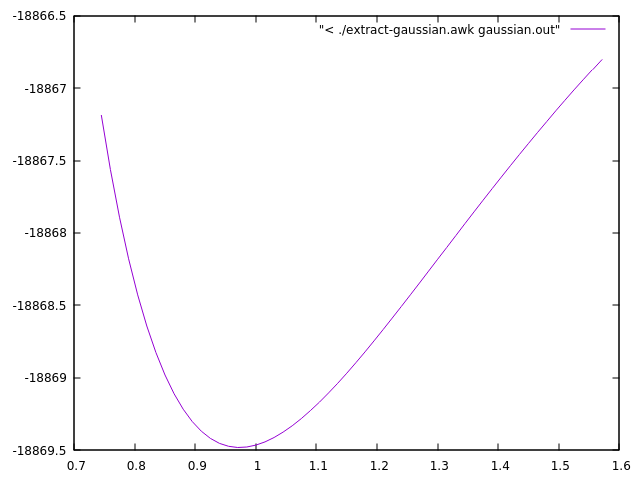
Another example that visualizes the country distribution from the coins.txt data. Try to sort the output as earlier and plot on the fly.
set boxwidth 0.9; plot [:][0:] "< ./count.awk coins.txt" using 0:4:xticlabels(2) with boxes
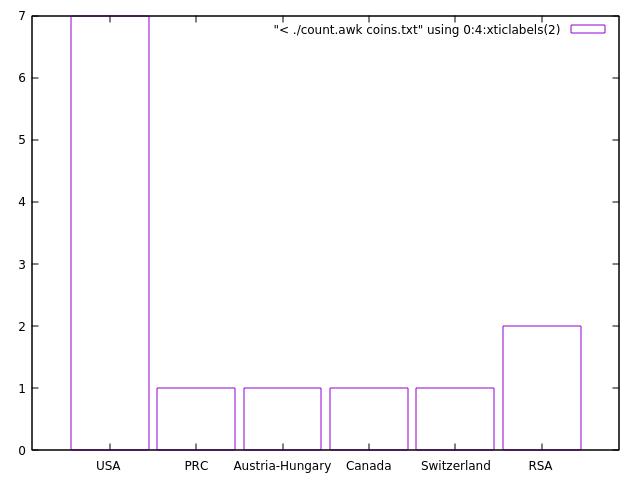
Or visualizing the chromosome counting/distribution exercise... histogram-discrete.awk script is discussed here.
set boxwidth 0.9; plot [:][0:] "<grep -v ^# dgrp2.vcf | histogram-discrete.awk" using 0:2:xticlabels(1) with boxes