Running Singularity containers from online repositories
Let us try to run a small and simple container from Docker Hub repository. Singularity, will pull the docker image in the cache, convert it and run it. The output should look something like this:
Note
Environmental variables that will help you to redirect potentially large folders to alternative location - keep in mind that your $HOME folder is relatively small in size.
export PROJECT=project_folder
export SINGULARITY_CACHEDIR=/proj/${PROJECT}/nobackup/SINGULARITY_CACHEDIR
export SINGULARITY_TMPDIR=/proj/${PROJECT}/nobackup/SINGULARITY_TMPDIR
export APPTAINER_CACHEDIR=/proj/${PROJECT}/nobackup/SINGULARITY_CACHEDIR
export APPTAINER_TMPDIR=/proj/${PROJECT}/nobackup/SINGULARITY_TMPDIR
mkdir -p $APPTAINER_CACHEDIR $APPTAINER_TMPDIR
$ singularity run docker://godlovedc/lolcow
INFO: Converting OCI blobs to SIF format
INFO: Starting build...
Getting image source signatures
Copying blob 9fb6c798fa41 done
Copying blob 3b61febd4aef done
Copying blob 9d99b9777eb0 done
Copying blob d010c8cf75d7 done
Copying blob 7fac07fb303e done
Copying blob 8e860504ff1e done
Copying config 73d5b1025f done
Writing manifest to image destination
Storing signatures
...
2021/03/15 11:18:19 info unpack layer: sha256:3b61febd4aefe982e0cb9c696d415137384d1a01052b50a85aae46439e15e49a
2021/03/15 11:18:19 info unpack layer: sha256:9d99b9777eb02b8943c0e72d7a7baec5c782f8fd976825c9d3fb48b3101aacc2
2021/03/15 11:18:19 info unpack layer: sha256:d010c8cf75d7eb5d2504d5ffa0d19696e8d745a457dd8d28ec6dd41d3763617e
2021/03/15 11:18:19 info unpack layer: sha256:7fac07fb303e0589b9c23e6f49d5dc1ff9d6f3c8c88cabe768b430bdb47f03a9
2021/03/15 11:18:19 info unpack layer: sha256:8e860504ff1ee5dc7953672d128ce1e4aa4d8e3716eb39fe710b849c64b20945
INFO: Creating SIF file...
__________________________________
/ Someone is speaking well of you. \
| |
\ How unusual! /
----------------------------------
\ ^__^
\ (oo)\_______
(__)\ )\/\
||----w |
|| ||
Warning
If you experience problem like this
FATAL: Unable to handle docker://godlovedc/lolcow uri: while building SIF from layers: conveyor failed to get: while checking OCI image: image (linux/amd64) does not satisfy required platform (linux/arm64)
use this container instead docker://sylabsio/lolcow.
It executes date | cowsay | lolcat in the container instead.
The container executes predefined command fortune | cowsay | lolcat.
fortune- print a random, hopefully interesting, adage.cowsay- configurable speaking/thinking cow (and a bit more)lolcat- rainbow coloring effect for text console display
Let's run it again.
$ singularity run docker://godlovedc/lolcow
INFO: Using cached SIF image
___________________________
< You are as I am with You. >
---------------------------
\ ^__^
\ (oo)\_______
(__)\ )\/\
||----w |
|| ||
$ singularity cache list
There are 1 container file(s) using 87.96 MiB and 8 oci blob file(s) using 99.09 MiB of space
Total space used: 187.04 MiB
Info
Over time the cache will grow and might easily accumulate unnecessary "blobs". To clean the cache you can run.
$ singularity cache clean
singularity cache clean --dry-run
User requested a dry run. Not actually deleting any data!
INFO: Removing blob cache entry: blobs
INFO: Removing blob cache entry: index.json
INFO: Removing blob cache entry: oci-layout
INFO: No cached files to remove at /home/ubuntu/.singularity/ cache/library
INFO: Removing oci-tmp cache entry: a692b57abc43035b197b10390ea2c12855d21649f2ea2cc28094d18b93360eeb
INFO: No cached files to remove at /home/ubuntu/.singularity/ cache/shub
INFO: No cached files to remove at /home/ubuntu/.singularity/ cache/oras
INFO: No cached files to remove at /home/ubuntu/.singularity/ cache/net
More examples
$ singularity run docker://dctrud/wttr
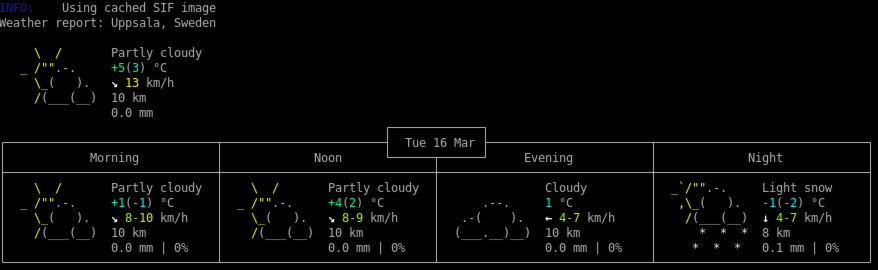
Info
![]() Excellent course material by the CodeRefinery project
Excellent course material by the CodeRefinery project
Containers on HPC with Apptainer
metaWRAP - a flexible pipeline for genome-resolved metagenomic data analysis
Here is an example how to use the metaWRAP pipeline from the docker container - installation instructions.
# Original instructions (do NOT run)
$ docker pull quay.io/biocontainers/metawrap:1.2--1
$ singularity pull docker://quay.io/biocontainers/metawrap:1.2--1
INFO: Converting OCI blobs to SIF format
INFO: Starting build...
Getting image source signatures
...
Then, one can start the container and use it interactively.
In this particular case, executing the Singularity container gives us a shell running in the container.
$ ./metawrap_1.2--1.sif
WARNING: Skipping mount /usr/local/var/singularity/mnt/session/etc/resolv.conf [files]: /etc/resolv.conf doesn't exist in container
Singularity> metawrap --version
metaWRAP v=1.2
To run the tool from the command line (outside of the container, as you would use it in scripts) we need to add the call for the tool.
Original commad in the cript:
$ metawrap binning -o Lanna-straw_initial_binning_concoct -t 20 -a /proj/test/megahit_ass_Lanna-straw/final.contigs.fa --concoct --run-checkm /proj/test/Lanna-straw_reads_trimmed/*.fastq
The command now calls the tool from the Singularity container:
$ singularity exec metawrap_1.2--1.sif metawrap binning -o Lanna-straw_initial_binning_concoct -t 20 -a /proj/test/megahit_ass_Lanna-straw/final.contigs.fa --concoct --run-checkm /proj/test/Lanna-straw_reads_trimmed/*.fastq
Pulling Singularity container from online or local library/repository
- library:// to build from the Container Library
library://sylabs-jms/testing/lolcow - docker:// to build from Docker Hub
docker://godlovedc/lolcow - shub:// to build from Singularity Hub
- path to a existing container on your local machine
- path to a directory to build from a sandbox
- path to a Singularity definition file
Tensorflow
Let's have some tensorflow running. First pull the image from docker hub (~2.6GB).
$ singularity pull docker://tensorflow/tensorflow:latest-gpu
INFO: Converting OCI blobs to SIF format
INFO: Starting build...
Getting image source signatures
...
If you have a GPU card, here is how easy you can get tensorflow running. Note the --nv option on the command line.
$ singularity exec --nv tensorflow_latest-gpu.sif python3
Python 3.8.10 (default, Nov 26 2021, 20:14:08)
[GCC 9.3.0] on linux
Type "help", "copyright", "credits" or "license" for more information.
>>> import tensorflow as tf
>>> tf.config.list_physical_devices('GPU')
[PhysicalDevice(name='/physical_device:GPU:0', device_type='GPU')]